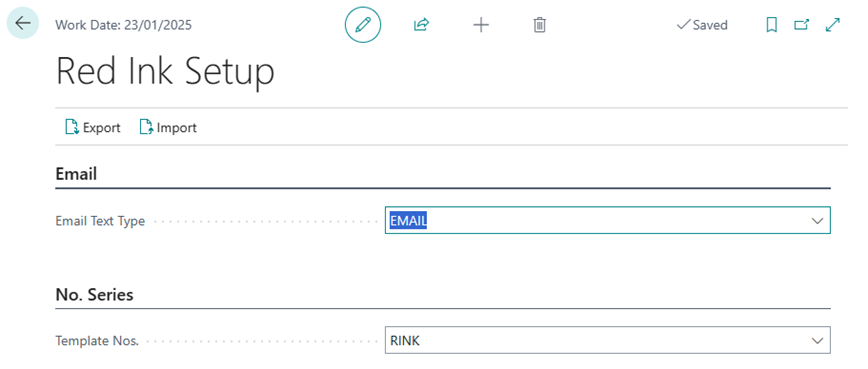Setup
Types
Open the Red Ink Text Types page and create the text types you will need.
You can use the type to determine where in your reports the text will be used. For instance, you can specify HEADER and FOOTER where header will be used in the report’s document header and footer will be used at the end of a dataitem. HEADER and FOOTER are the text types that are used in the sample report layouts.
There needs to be a special type that specifies if you want to use a text for email bodies. This type cannot be used in normal texts.
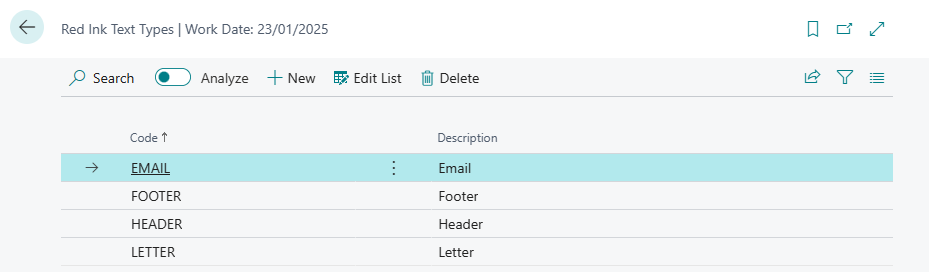
Setup
Open the Red Ink Setup page and set EMAIL as the Email Text Type. Create a number series with automatic numbering and add that to the Template Nos.